Our Feature Detail
VDO conferencing for desktop and mobile provides the tools to make every meeting a great one.

Instant Meeting Access
Start, login and join web meetings in one click from the desktop, tablet or mobile device.

Multi Screen Sharing
Allows the presenter to have other users view what they are doing on their screen.

Audio Options
Allows people to share their microphone and speak to everyone else in the meeting.

Large Capacity
Start or join VDO conference calls with up to 150 participants without losing quality.

Chat Options
Broadcast messages to everybody (public) or to a specific user (private chat).

Multiuser Whiteboard
A virtual whiteboard, allowing to write, draw shapes, and insert text.
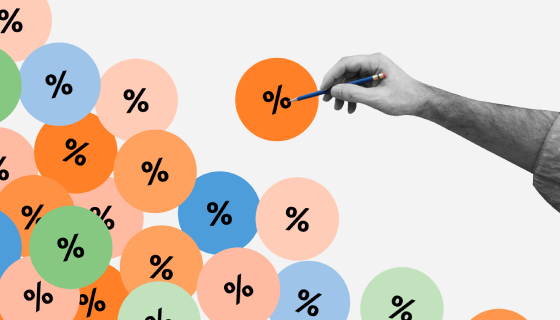
Polling Option
Can query participants, letting them vote on questions asked, and to view the result.

Presentation Uploads
Can Upload documents (a PPT or PDF, for example) to be viewed by participants.

User Access
List of users in a meeting, with their state and restrict some users' access of the modules.

Closed Captioning
Added capabilities for live captioning during a meeting.

Webcam Feature
People can share their webcam to be viewed by everyone else in the meeting.

External Video Streaming
Share your screen using external audio and video hardware.

Webinar Mode
Manage webinar interactions seamlessly and productive.

Interactive Mode
Help achieve multi-party, interactive video communications across multiple devices.

Dial-In Mode
Join the audio portion of a meeting by calling in to from a phone.
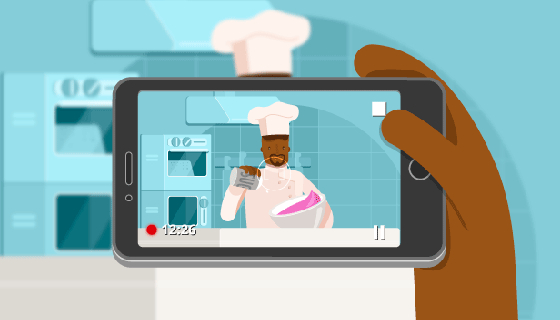
Recording
Collaborate better by recording meetings, webinars, and streamed video.
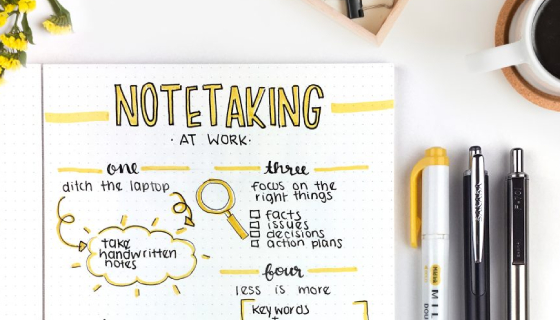
Shared Notes
You can add a note with other people so they can view, edit text, lists.

Dedicated Hosting
Provides the highest level of resource allocation, privacy, and control.

Private Database
Enforces security, to a fine level of granularity, directly on database.

Auto Attendants
Never miss a meeting with auto attendant feature.

Breakout Rooms
Group users into breakout rooms for team collaboration.

Parental Guidance
Protecting the privacy and security of minors and restricting actions.

Private LDAP
Lightweight client-server protocol for accessing directory services.

White Label Option
Customize the appearance of your account with your company colors and logo.